Working with many people in a team can be very time-consuming when it comes to coordination. Microsoft Teams offers us super fast ways to work together and achieve our goals. Sometimes, however, the intent may not be clear yet, or there are still small open questions. Of course we can now ask a question in the chat and wait for the answers, count them, and announce the result… but you see yourself that is not fast and also not practical either!
This is one of the cases where a short survey is precisely the right thing to do. But before you pull out your browser and run over to Forms, stop! Wouldn’t it be even smoother to create, send and evaluate the survey directly in teams?
Where the Forms bot can be used
You can use a Microsoft Forms bot in every Teams team unless it is deactivated by the admin or owner itself. To use the bot, you just need to type @Forms and the bot will be suggested.
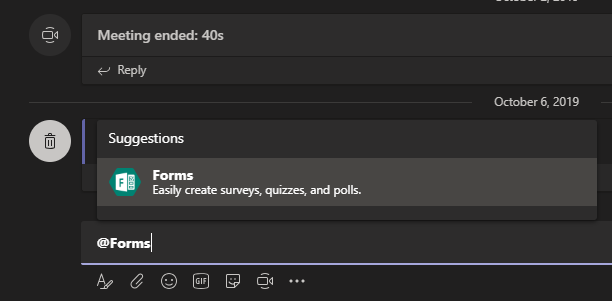
Clicking on the suggestion will lead you to your input space. When hitting on „What can I do“ you will be shown how to interact with the bot. To be honest, it is pretty straight forward!
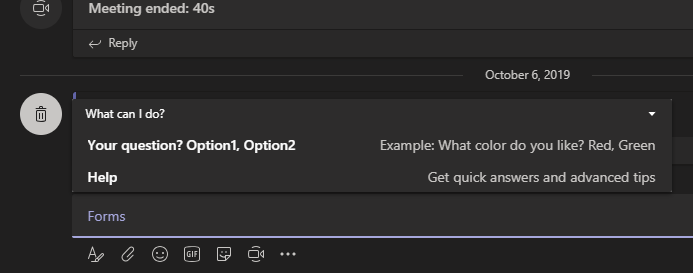
How you use it and where you will find limits
As soon as you want to check back with your team to ask a question, just click into conversation space and type @Forms Which flight should we take? 11:15 am, 03:40 pm, 06:00 pm and hit enter. It can take a second and do not wonder when your command is displayed like a standard message.
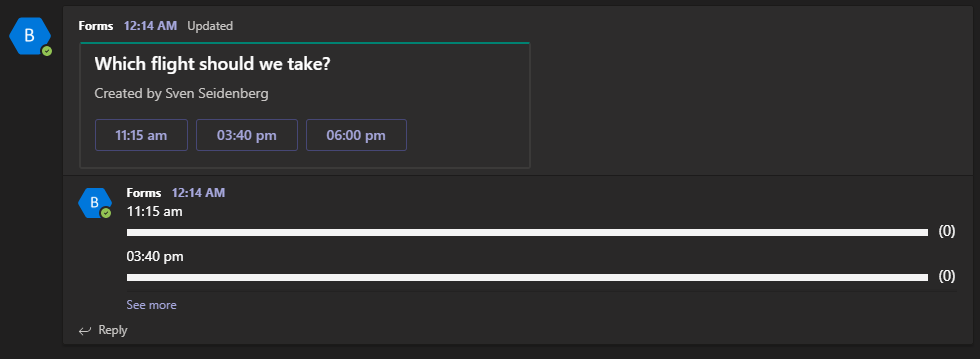
Usually, the bot will immediately post a message with an interactive card into the chat. There everybody can vote for the option they prefer. Please take note, there is no multiple choice available! Also you can just provide six possible answers per poll.
Something that some of you may not like is that it is not possible to centrally review the surveys you have conducted in Teams, you have to switch to your Forms page and select the Group you posted the Form in.
Why I am a fan of Forms bot
I think the bot is pretty helpfull to create quick surveys and to take care of your team members opinions because let´s face it, we all like to get asked about how we think about something! 😊
Some of my colleagues and customers are using an app named Polly instead of the Forms bot, so there is a little dispute on why and when to use it. In general, Forms is quick, easy, and right there. That´s why I like it. For most of my questions, which I ask in a chat, it is good enough it does not bring any ballast with it.
How about Polly?
I think Polly takes the whole idea of quick polls an entire step further, but you are also losing the quick and easy way too. For sure even Polly is easy to use, but you have to sacrifice a tab space in each channel for the app to add. For some of you this might be okay because they need the extra features, but if you just want to ask simple questions I suggest you go with Forms bot!
After adding Polly, you will be able to make quick polls just like with Forms, but you can even create more complex polls using the integrated so-called Poll Builder. Using this you have even more choices on how you want to ask and in which way your members should answer, which is obviously really cool!
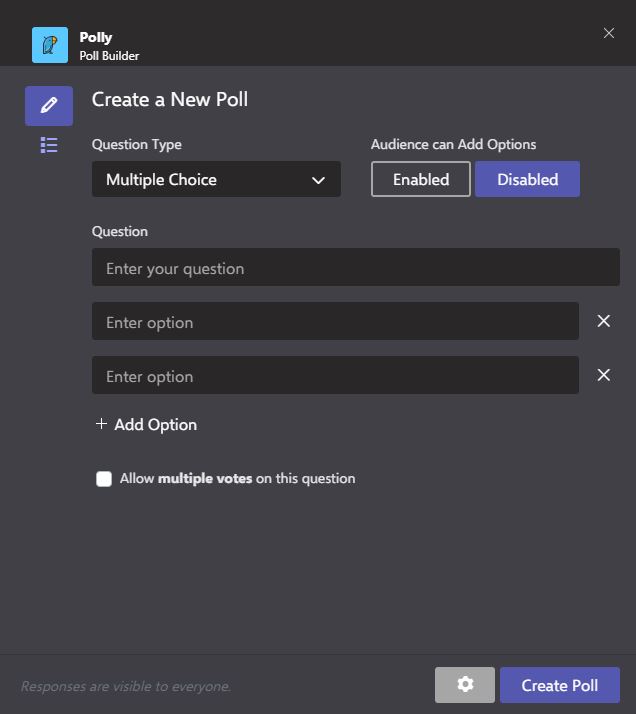
As I mentioned earlier, some of you won’t find it well, that you can´t access your conducted polls when using Forms bot directly in Teams. However with Polly you can do that by clicking on the tab the app created when you add it to your channel.
In my opinion, both tools are a helpful extension for your team, which one is more suitable for your needs can only be decided by you! Since both tools cost nothing, just try them out. For all those for whom it is relevant, Polly is also GDPR compliant! You can find more information here.
As a guardrail:
Few and simple questions – go with Forms bot!
More frequent, complicated questions, and the need for later evaluation – use Polly!
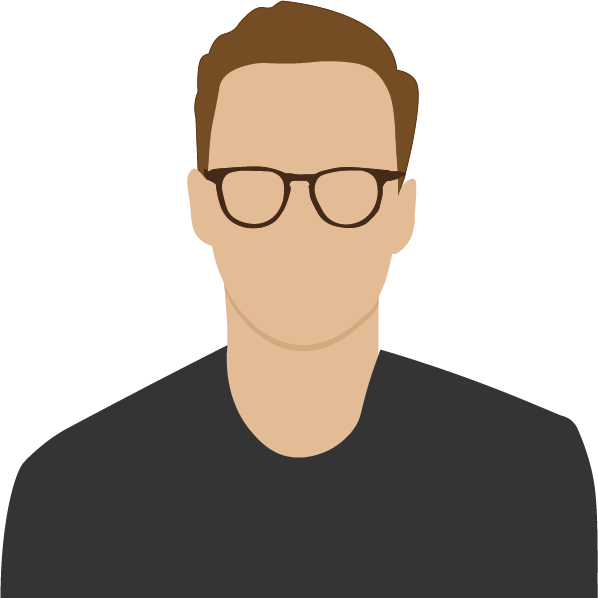
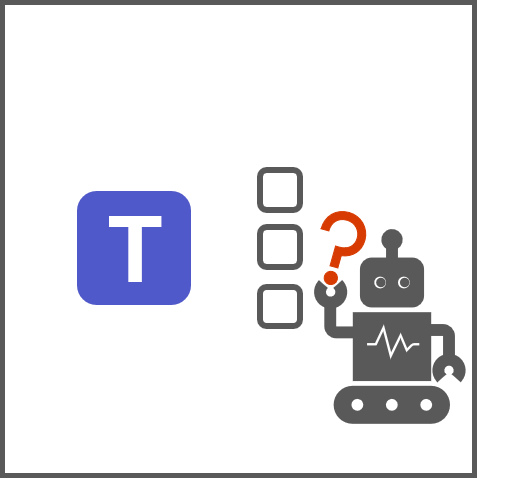
Leave a comment